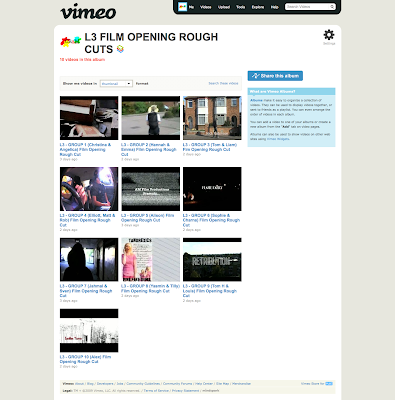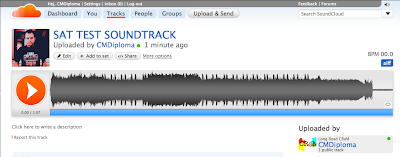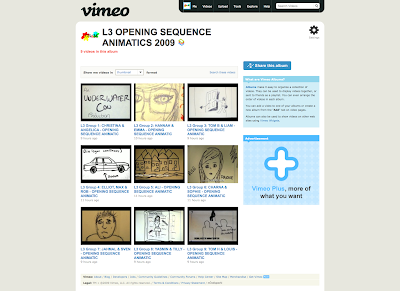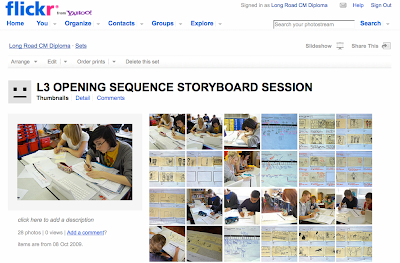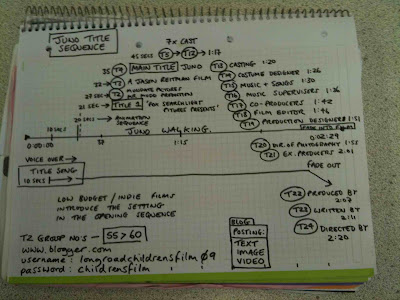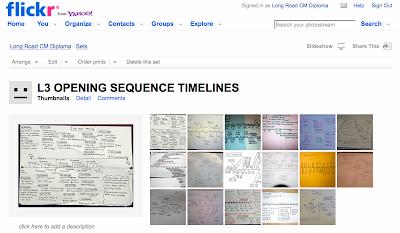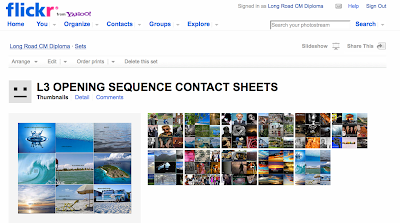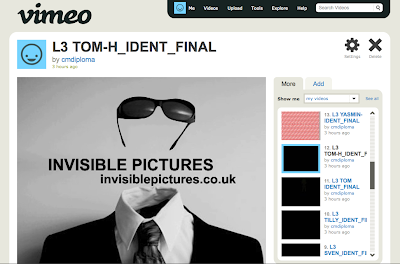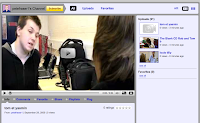1. Go to
youtube and find your JUNO video from tuesday at Coleridge. If you were absent, you can do all the tasks EXCEPT the bit about how you edited it.
2. Paste the video you shot and/or edited onto your blog.
3. Write a post about what the whole exercise was about; you should cover the planning, shooting and editing. What are you most pleased about? what proved difficult to do? I am expecting at least 300 words on this.
4. Do a link to the original/ to other stuff online about Juno and paste in an image from the sequence and do a screengrab of the same image from YOUR sequence. Comment on the effectiveness of what you achieved.
5. Create another post- call it CASE STUDY OF A FILM OPENING. Look at the list below, which is a composite of the points you collated yesterday:
TITLE- with carefully chosen font to create a BRAND
INSTITUTIONAL INFORMATION- Studio, Production company, Distributor
JOB TITLES- Producer, director, editor, composer/music director, stars, director of photography, screenwriter...maybe more
MUSIC and OTHER SOUND- to help create atmosphere
MAIN CHARACTER INTRODUCED
MOOD SET UP THROUGH SETTING/LIGHTING
INTRODUCTION TO ACTION/STORY
SOMETHING TO CAPTURE AUDIENCE INTEREST
Now take a film that you have on DVD or one for which you can find the opening online and analyse how the elements above are present in the opening two minutes. If features are NOT present, explain why you think this is (e.g. why is there no need for action in the first two minutes?) You will need to find a sequence which includes titles.
If you find the sequence online, paste it onto your blog. List which job titles are present and who the named person is in each case (e.g. 'directed by Martin Scorsese') and explain how things like atmosphere are set up.
This task will take you a couple of hours to do properly, as you need to look at all the elements carefully and spend time thinking about them.
All three posts must be complete by next Sunday evening (27th, 9pm) and I shall look at them all on monday and give you feedback. Do e-mail me if there are any problems:
petefraser@me.com or via the long road e-mail
pfraser@longroad.ac.uk.Pete