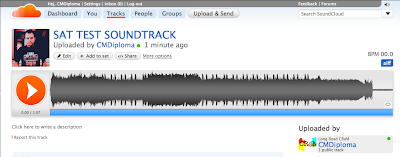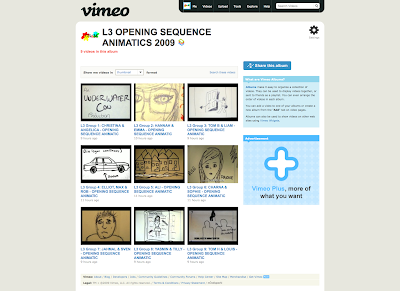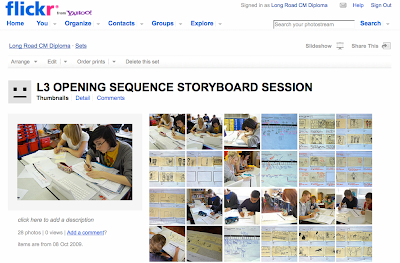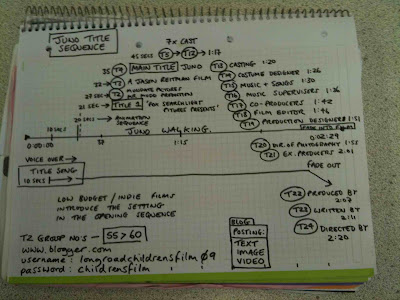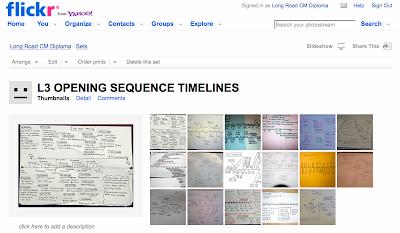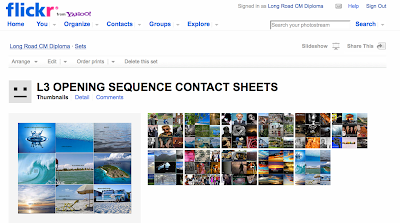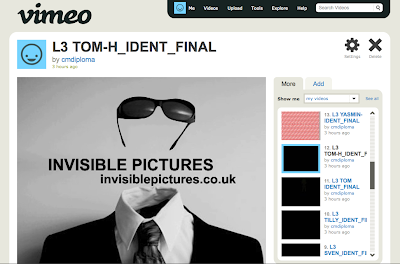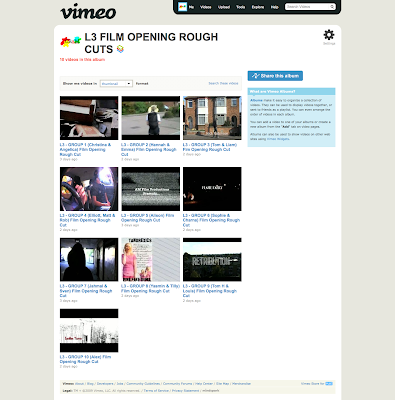
the rough cuts are HERE on Vimeo
Your rough cuts will be uploaded by the end of the week. Please paste your rough cut into your blog and write about the feedback you had and the actions you intend to take when you get back. YOU SHOULD REFER BOTH TO THE FEEDBACK YOU HAD IN CLASS AND THE FEEDBACK FROM ANOTHER GROUP (SEE THEIR BLOGS)
1. What did people rate as strengths of the work?
2. What did people rate as weaknesses?
3. What do you intend to change?
4. what is still to be done? e.g. titles, sound, visuals
We would also like you to paste in the work of one other group and to answer the same questions about that work. THERE WILL BE A LIST HERE OF WHO IS TO COMMENT ON WHICH OTHER GROUP'S WORK. PLEASE DO THIS FEEDBACK BY SUNDAY 25th SO OTHERS HAVE TIME TO BENEFIT FROM IT.
1. What did you rate as strengths of the work?
2. What did you rate as weaknesses?
3. What do you think the group should change?
4. what has the other group still got to do? e.g. titles, sound, visuals
COMMENTING PAIRS: Please paste the video from the other pair onto your blog and write your comments on it. Check the other two people's blogs for their comments on your video!
Christina/Angelica v Matt/Elliott/Rob
TomH/Louis v Tilly/Yasmin
Alison v Alex
Tom B/Liam v Hannah/Emma
Charna/Sophie v Sven/Jahmal
You should also use half term as an opportunity to go through your blog and make sure all posts are up to date to set yourself up for the best possible mark!
there will not be much time for finishing the project when you get back, so you need to make sure you have a clear plan!